Do you use the standard interface that came with your phone, or a launcher, or a custom UI?
I recently loaded the 'next launcher'.
My home screen :
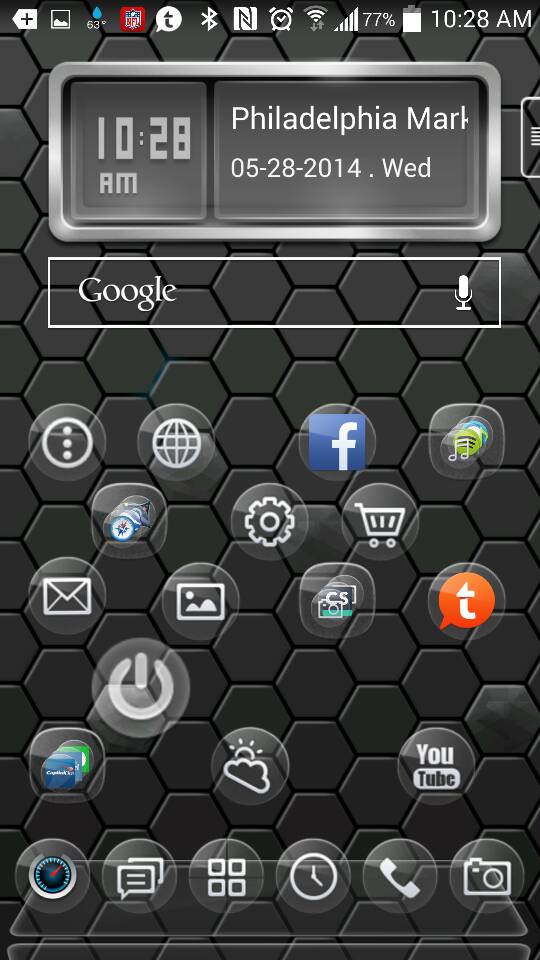
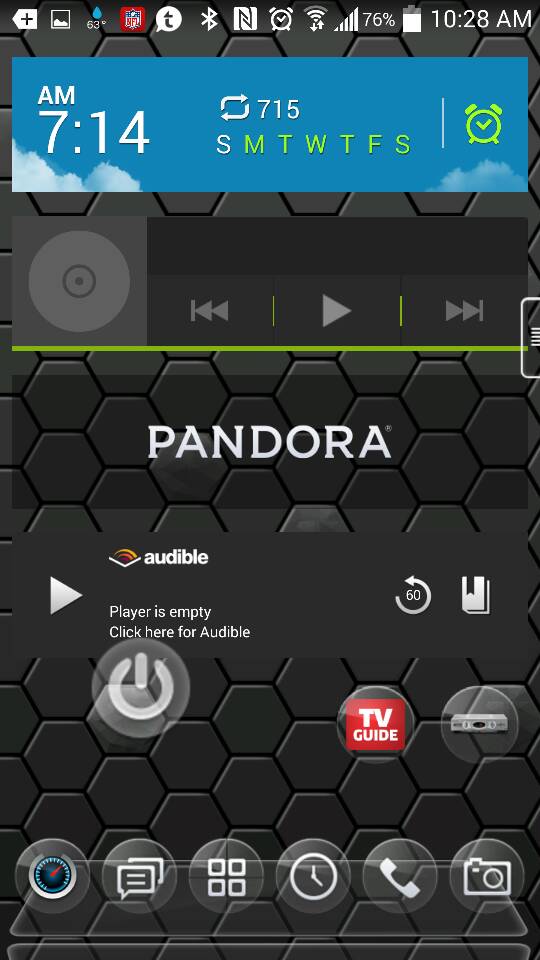
Mid transition :
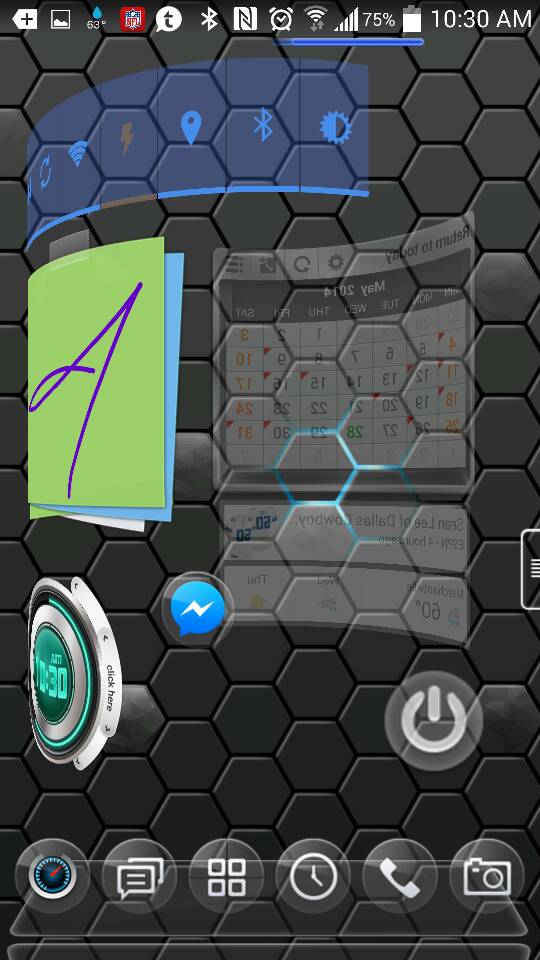
It also lets you change the app drawer to scroll vertically.... And can handle up to a 6x5 grid of icons. That makes scrolling through looking for an app quicker
Spencer uses cyanogenmod. He had to root his phone first. I'm not even sure what that entails... But I'm scared to do it. This is apparently the point where I feel uncomfortable about a technology that the younger generation takes for granted.
Anyway, I like this launcher. I spent over two hours customizing it when I got it, and I'm still dicking around with this and that.
I also got SwiftKey keyboard. The big difference there for me is the inclusion of arrow keys. And you can make the key buttons bigger. Here's a screen shot :
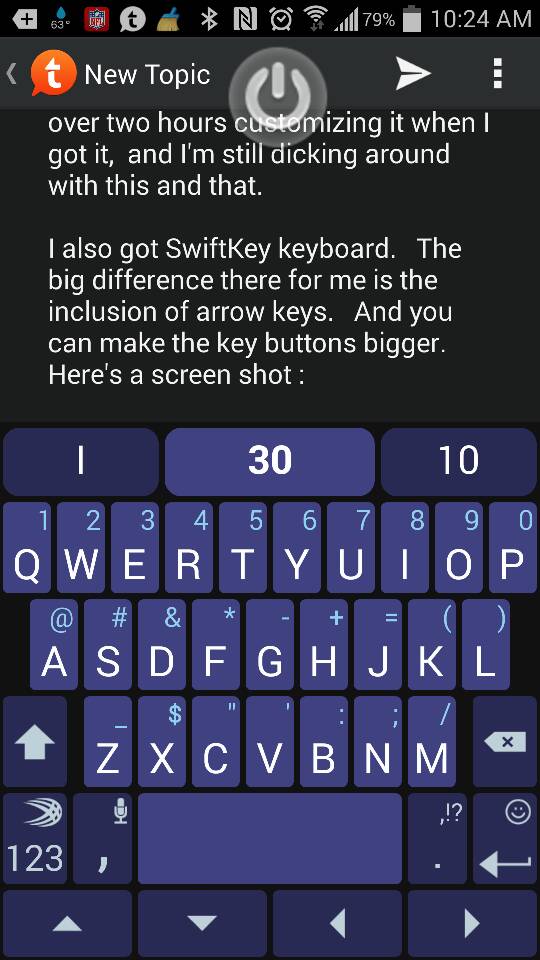
That circle at the top is a power toggle. You can slide it around, change it's transparency, size, style, etc. The point of that is to reduce the physical button presses of the power button. It also has options for shaking the phone to turn the screen off.