
 |
|
|||||||
| Technology Computing, programming, science, electronics, telecommunications, etc. |
 |
|
|
Thread Tools | Display Modes |
|
|
#1 | |
|
The future is unwritten
Join Date: Oct 2002
Posts: 71,105
|
Firefox
If you're using Firefox, you can access 7 hidden pages, acording to this site.
Quote:
 NOTE- In the "about: plugins" I had to add a space between the colon and the P, because that gives a smillie in the middle of the text. Take the space out to use it.
__________________
The descent of man ~ Nixon, Friedman, Reagan, Trump. Last edited by xoxoxoBruce; 01-28-2007 at 10:28 PM. |
|
|
|

|
|
|
#2 |
|
LONG LIVE KING ZIPPY! per Feetz
Join Date: Mar 2003
Location: Arkansas
Posts: 7,661
|
cool !!!!
__________________
"Success is getting what you want. Happiness is wanting what you get. " Brother Dave Gardner |
|
|

|
|
|
#3 |
|
halve your cake and eat it too.
Join Date: Apr 2004
Location: Georgia.. by way of Lawrence Kansas
Posts: 1,359
|
huh...
__________________
no my child.. this is not my desire..I'm digging for fire. |
|
|

|
|
|
#4 |
|
Esnohplad Semaj Ton
Join Date: Feb 2005
Location: A little south of sanity
Posts: 2,259
|
I like about:blank.
Another neat trick that works in most browsers is that in the url box you can type in javascript. e.g.: javascript:alert("hello, cellar!"); Fun stuff; I'm going to go hit myself in the head with a shovel. |
|
|

|
|
|
#5 |
|
Conquistador
Join Date: Dec 2006
Location: Everywhere
Posts: 259
|
I'm thinking about getting Firefox. Those of you that have it, is it worth it?
__________________
"I've shot you, Jeff. With a bullet made of Scottish finance regulations." |
|
|

|
|
|
#6 | |
|
Esnohplad Semaj Ton
Join Date: Feb 2005
Location: A little south of sanity
Posts: 2,259
|
Quote:
If you use IE, then there's no question: get Firefox. If you use Opera, then you might want to try Firefox out. If you use Safari, then you're a Mac user and your preferences are almost impossible to infer. If you use a text-based browser, then you're probably a twit. |
|
|
|

|
|
|
#7 |
|
King Of Wishful Thinking
Join Date: Jan 2001
Location: Philadelphia Suburbs
Posts: 6,669
|
Firefox is my primary browser. I've also loaded up with a few add ons, possibly one too many. I installed the spell checking dictionary, which slows down my keystrokes while typing posts but offers real time spell checking.
With Firefox 1.5 I did have a problem with Amazon.com not loading pages, but that disappeared with version 2.0. I prefer it to IE 6.0. I have IE 7.0 installed now, but don't use it and haven't done any in-depth comparison.
__________________
Exercise your rights and remember your obligations - VOTE!I have always believed that hope is that stubborn thing inside us that insists, despite all the evidence to the contrary, that something better awaits us so long as we have the courage to keep reaching, to keep working, to keep fighting. -- Barack Hussein Obama |
|
|

|
|
|
#8 |
|
This is a fully functional babe lair
Join Date: Mar 2004
Location: Akron, OH
Posts: 2,324
|
I have IE7 and Firefox 2 and I prefer Firefox. Though it does tend to start to use a ridiculous amount of ram if you leave the same window open for awhile. Quick question, what the hell is going on with this on my machine:
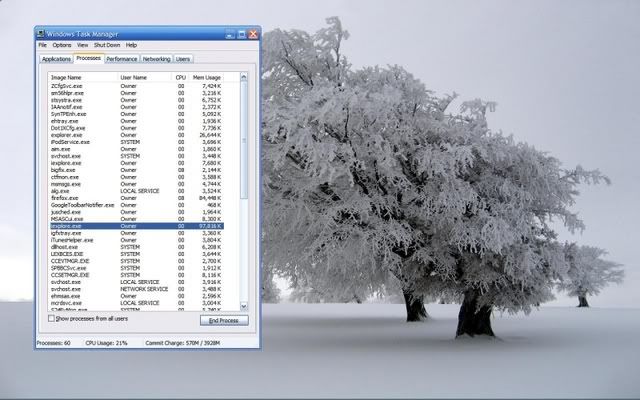 If you can't tell from the picture, the process "iexplorer.exe" is highlighted and currently using 97k+ of ram. And it is always running.. always. I can even select "end process" which will successfully end it, but seconds later it will pop up again on the list and quickly climb to that same amount of ram usage. I have tried probably half a dozen different spyware and malware programs and they pick up nothing on my machine. I even tried running them all at once just for kicks and still nothing.
__________________
Kiss my white Irish ass. |
|
|

|
|
|
#9 |
|
Radical Centrist
Join Date: Jan 2001
Location: Cottage of Prussia
Posts: 31,423
|
iexplore.exe is Internet Explorer, or at least it's supposed to be. Maybe some startup process is starting it for their own purposes.
|
|
|

|
|
|
#10 |
|
This is a fully functional babe lair
Join Date: Mar 2004
Location: Akron, OH
Posts: 2,324
|
Yeah I figured that's what it is. It is also running two other iexplorer.exe processes at the same time, but those two only use 4-7k of memory. It makes no difference in the amount of memory used whether I have Internet Explorer open or not. Any ideas on how I can track down what program is using IE and nix it from startup?
__________________
Kiss my white Irish ass. |
|
|

|
|
|
#11 |
|
Radical Centrist
Join Date: Jan 2001
Location: Cottage of Prussia
Posts: 31,423
|
Don't know.
I've found that sometimes Process Explorer can help. Process Explorer is Task Manager on steroids. It's a utility you can download here. It'll sometimes show which processes are children of other processes. |
|
|

|
|
|
#12 |
|
The future is unwritten
Join Date: Oct 2002
Posts: 71,105
|
I use Start-up Inspector to see and edit what programs are included in the start-up automatically. Free and effective.

__________________
The descent of man ~ Nixon, Friedman, Reagan, Trump. |
|
|

|
|
|
#13 |
|
Lecturer
Join Date: Jan 2001
Location: Carmel, Indiana
Posts: 761
|
Autoruns
If you really want to know what gets started up, try Autoruns from Sysinternals (since acquired by Microsoft).
You can get this from www.sysinternals.com, under Security utilities. It's really a great program. Thanks, Mitch |
|
|

|
|
|
#14 |
|
I think this line's mostly filler.
Join Date: Jan 2003
Location: DC
Posts: 13,575
|
I think XP is using IE. Microsoft integrated Internet Explorer into the OS; you may not be able to get rid of it.
__________________
_________________ |...............| We live in the nick of times. | Len 17, Wid 3 | |_______________| [pics] |
|
|

|
|
|
#15 |
|
Conquistador
Join Date: Dec 2006
Location: Everywhere
Posts: 259
|
Thanks for the input, guys.
 I'm definetly gonna try it as soon as I can be bothered. I'm definetly gonna try it as soon as I can be bothered.
__________________
"I've shot you, Jeff. With a bullet made of Scottish finance regulations." |
|
|

|
 |
| Currently Active Users Viewing This Thread: 1 (0 members and 1 guests) | |
|
|