
 |
|
|||||||
| Technology Computing, programming, science, electronics, telecommunications, etc. |
 |
|
|
Thread Tools | Display Modes |
|
|
#1 |
|
“Hypocrisy: prejudice with a halo”
Join Date: Mar 2007
Location: Savannah, Georgia
Posts: 21,393
|
Aim
When I bought my wife a new laptop last year (HP) she installed Aim Chat thinking she would be able to chat with her daughter who was in college. Well she neither chatted or used it and we have tried to remove it from her computer and can't seem to find the program. It seems buried somewhere. In the Add/Remove list of programs in the Control Pannel it is not listed. I thought if I upgraded it to the latest program it would appear, it does not. It comes on every time she boots up and the ability to turn that function off is not active in her choices even after she signs in.
1) how do I completely remove this program? 2) How do I at least get it to stop coming on when the computer boots up?
__________________
Anyone but the this most fuked up President in History in 2012! |
|
|

|
|
|
#3 |
|
i am myself
Join Date: Nov 2007
Location: via blackberry, maybe
Posts: 750
|
just rearranging here. bump
__________________
Whether I shall turn out to be the hero of my own life, or whether that station will be held by anybody else, these pages must show ... -C.Dickens |
|
|

|
|
|
#4 |
|
Goon Squad Leader
Join Date: Nov 2004
Location: Seattle
Posts: 27,063
|
whoopsie!
Did I spoil your aim?
__________________
Be Just and Fear Not. |
|
|

|
|
|
#5 |
|
Larger than life and twice as ugly.
Join Date: Apr 2004
Posts: 5,264
|
__________________
We must all go through a rite of passage. It must be physical, it must be painful, and it must leave a mark. I have no knowledge of the events which you are describing, and if I did have knowledge of them, I would be unable to discuss them with you now or at any future period.   Don't waste your time always searching for those wasted years |
|
|

|
|
|
#6 |
|
Your Bartender
Join Date: Jan 2002
Location: Philly Burbs, PA
Posts: 7,651
|
Umm seriously did you try add/remove programs in the control panel?
I don't remember where it is, but one of the Options tabs should have a "start every time windows starts" setting. Uncheck that and it will (should) stop loading automatically. |
|
|

|
|
|
#7 |
|
Vicariously, I live...
Join Date: Jun 2007
Location: USA
Posts: 1,221
|
Depending on your version...does this help at all?
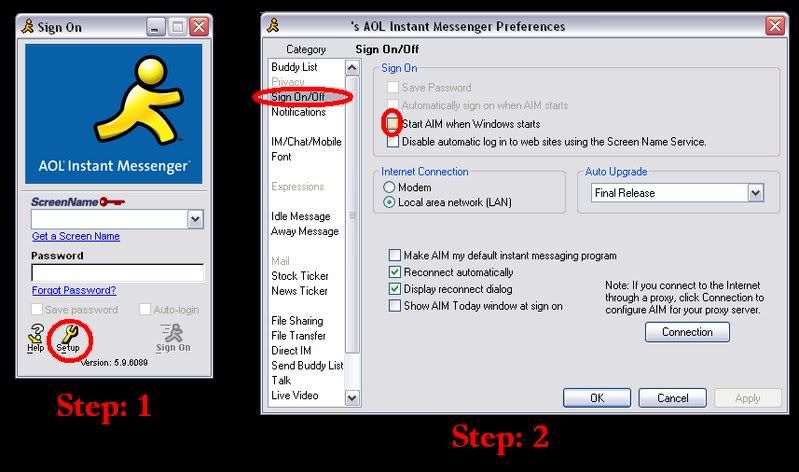 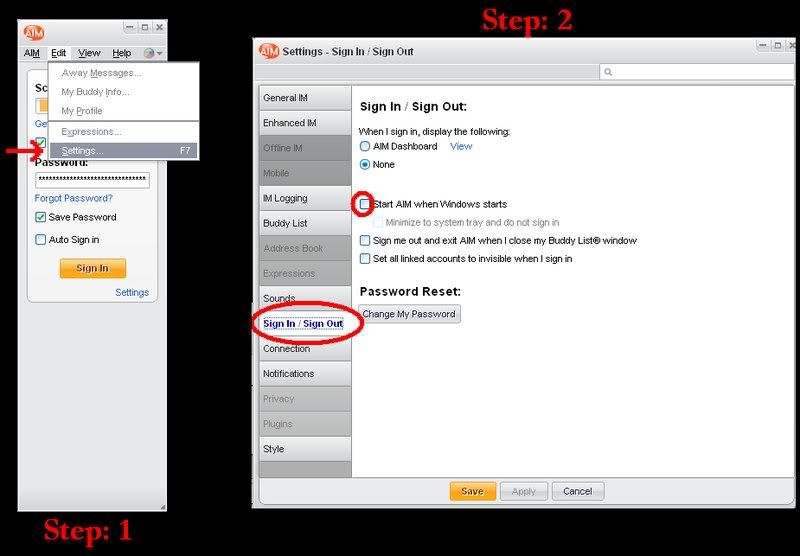 here's my program list...you can see not only both of my AIM's, but my AOL (which was been "uninstalled" and "deleted" as well....AOL is the worst virus EVAR. (Come to think of it...when you upgrade to 6.0, it leaves the old copy on your computer, so maybe that's part of your problem?) 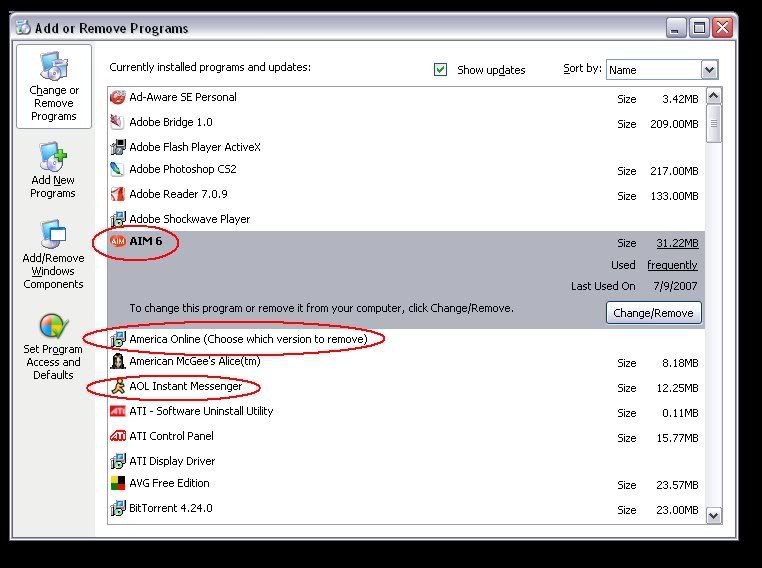
__________________
I have some people I need to have smoted. ~ SteveDallas |
|
|

|
|
|
#8 |
|
Master of hand to mouth living
Join Date: Sep 2007
Location: Tulsa, Okla
Posts: 189
|
Hehe, Alice. I haven't played that game in years.
__________________
When you're low it's either wave that flag or stand there empty-handed. -- Achewood |
|
|

|
|
|
#9 | |
|
“Hypocrisy: prejudice with a halo”
Join Date: Mar 2007
Location: Savannah, Georgia
Posts: 21,393
|
Quote:
The "start every time windows starts" tab is not available.. I think it is a grand plot.
__________________
Anyone but the this most fuked up President in History in 2012! |
|
|
|

|
|
|
#11 | |
|
Read? I only know how to write.
Join Date: Jan 2001
Posts: 11,933
|
Quote:
Simplest place for most Startup programs: Right click on START. Open the Window for OPEN, click on PROGRAMS to open another Window, then click on the Folder called STARTUP. Search for any AOL programs. Repeat the right click on START for OPEN ALL USERS and repeate the same search down to the Startup folder. Any programs in the Startup folder will boot when Windows starts. This is the normal may of starting a program when Windows first loads. Other ways to boot a programs and more often used by malware: Simplest solution may be in Registry. From Command Prompt, enter REGEDIT. The HKEY_CURRENT_USER, find Software/Microsoft/Windows/CurrentVersion/Run This entry will be programs that execute when Windows Starts. My open dislike of AOL products means I use the Find option in Regedit to find and then delete every entry that includes the text AOL. |
|
|
|

|
|
|
#12 |
|
NSABFD
Join Date: Jul 2004
Location: MS. usa
Posts: 3,908
|
Why not just msconfig. exe ????
__________________
I've haven't left very deep footprints in the sands of time. But, boy I've left a bunch. |
|
|

|
|
|
#13 |
|
Radical Centrist
Join Date: Jan 2001
Location: Cottage of Prussia
Posts: 31,423
|
|
|
|

|
 |
| Currently Active Users Viewing This Thread: 1 (0 members and 1 guests) | |
|
|